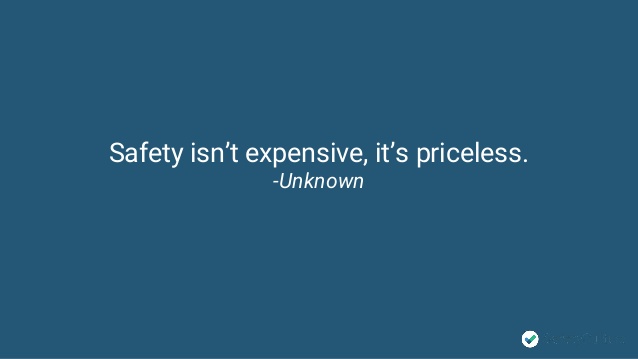
Safety at your fingertips
Over the last few weeks, we have been exposed to a stream of terrifying stories about young adults and children succumbing to acts of violence and brutality, kidnappings and new reports of child trafficking incidents. In saying so, often when I am around with friends or travelling, I become very relaxed and less observant to my circumstances because everything appears to be “safe”, forgetting that it is essential to ensure that I am considering my safety at all times no matter where I am in the world, even in my own backyard.
I will never forget my first international flight I travelled alone, Taken the film with Liam Neeson was new to cinema’s and for anyone who doesn’t know the film, Bryan Mills (Liam Neeson), a former government operative, is trying to reconnect with his daughter, Kim (Maggie Grace). Then his worst fears become real when sex slavers abduct Kim and her friend shortly after they arrive in Paris for vacation.
A famous line said by Neeson in the film to the abductors is, ” I don’t know who you are. I don’t know what you want. If you’re looking for ransom, I can tell you I don’t have money… but what I do have are a very particular set of skills. Skills I have acquired over a very long career. Skills that make me a nightmare for people like you. If you let my daughter go now, that will be the end of it – I will not look for you, I will not pursue you… but if you don’t, I will look for you, I will find you… and I will kill you.”
On arriving at OR Tambo airport, about to board a plane to Turkey, my father looked at me and said, “if anything happens to you, I will you and I will find them,” and I remember the sheer shudder running through my body. A simple reminder of a film made me very aware of my surrounding as I surveyed every person that crossed my path and became very aware of my surroundings.
With the digital age, we more often than not have our smartphones or smart watches on us. With the recent light shone on South Africa, I have recently seen numerous safety precautionary tips that I thought may be beneficial to anybody travelling or simply a good things to know, even at home, a simple download or click away.
If you are ever in an emergency situation and can get access to your cellphone, if you very quickly click the right volume button of your iPhone 5 times, it will call your emergency contact. Ensure that in your settings, the emergency call alert is turned off so that your attacker isn’t aware of you making the phone call.
Remember to ensure that your emergency contacts are updated. In order to set your emergency contacts:
- Launch the Health app on your iPhone.
- Tap the Medical ID tab.
- Tap Edit in the upper right corner.
- Tap Edit Medical ID.
- Under Emergency Contacts tap Add emergency contact.
- Select a contact from your list.
- Select a Relationship.
- Add their cellphone number
Remember to also save your emergency contacts as ICE (and their name). This makes it easy for emergency officials to find your emergency contacts in your phonebook. ICE stands for: in case of emergency.
2. Life360 app
The Life360 app can be downloaded off the App Store. The app syncs your family into a private, invite-only circle where you can communicate your whereabouts and track your family and friends movements. Location sharing allows you to notify your loved ones on your real-time whereabouts. Life360‘s smart detectors can also detect when you are in an accident, the agents will then call the driver and send assistance where needed. A call will also be made to your emergency circle members so that they are aware of your whereabouts and circumstances. Less worry and more security, backup is a tap away. If you are feeling unsafe, a help alert will send your exact locations to your emergency contacts. The application also notifies you on areas to avoid where crimes have occurred so that your safety always comes first.
3. Namola app
Namola is SA’s leading FREE safety app that helps you receive emergency assistance when you most need it. When you request assistance we will call you back immediately. Our trained operators will confirm details and dispatch help from Namola The family feature also allows you to stay in touch with your family’s whereabouts and a GPS location allows help to reach you faster. The app is extremely user friendly and makes ensuring you are safe that much easier. When you hit the panic button, police, other emergency response teams and citizen responders are then dispatched and monitored.
According to Yusuf Abramjee, crime activist and Namola chief ambassador, the app was introduced, “to give victims of crime access to a new innovative way of contacting the police and now has over 80 000 registered users,” he said.
I encourage each and every one of you to consider downloading one of these safety features and sharing these with your friends and family ensuring that you are all aware of one another and your safety is a click away at all times. Let your cellphone become your very own panic button and use the apps to make sure that your whereabouts are always at a click of a button if you are ever in harms way.
“Safety doesn’t happen by accident” – Reynolds Training Service.







Larry Hafenbrack
click here